The easiest way to use a PC in an arcade cabinet!
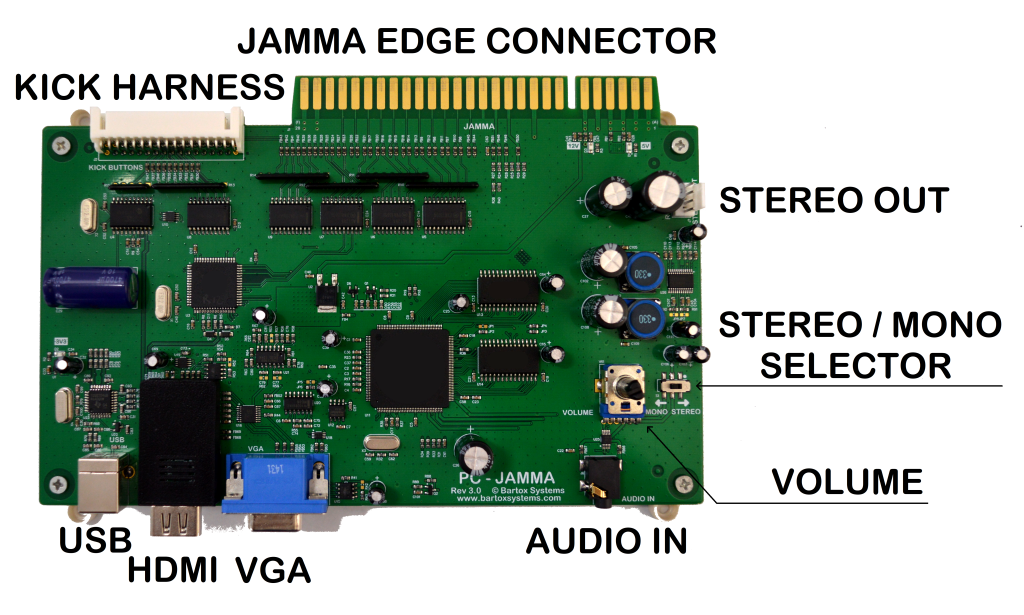
PC-JAMMA Rev 3.00 has been released! It offers the same great functionality as the previous version while keeping the same retail price!
I designed the PC-JAMMA to easily let any arcade cabinet run an emulator and still retain the flexibility to swap game boards at any time mainly so I could still use my library of JAMMA PCB’s.
This single board converter uses all of the existing arcade cabinet components and is JAMMA compatible. It converts the PC’s video signal to 15kHz RGB suitable for any standard arcade machine monitor and converts the arcade cabinet controls to USB joysticks and a USB keyboard.
PC-JAMMA also features a CPS2 compatible kick harness for 6 button games that can also be configured to 4 player (4 button) mode. In 2 Player mode the button 4 input is available on both the kick harness and the JAMMA edge connector to maintain compatibility with Neo Geo cabinets.
The onboard stereo audio amplifier drives the cabinets speakers from the JAMMA edge connector or via the stereo out plug.
How to use
Before we begin, I assume your cabinet is fully working!
Locate your old game board.
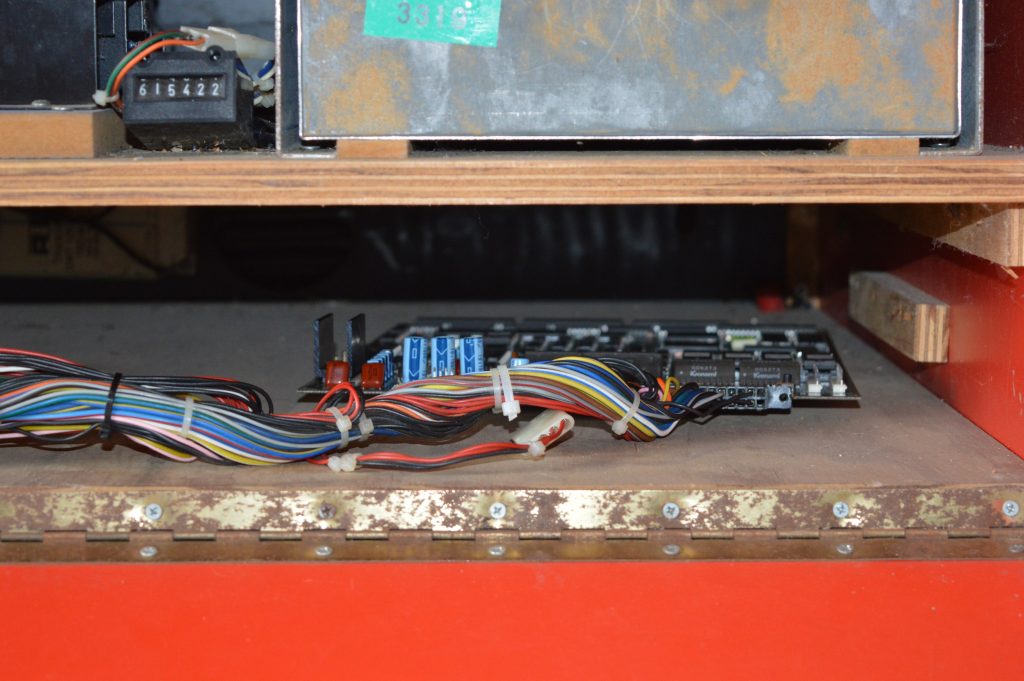
Unplug from the JAMMA harness and remove the game PCB from the cabinet.

Connect your PC’s HDMI and USB cables to the PC-JAMMA.

Plug your arcade cabinets JAMMA harness into the PC-JAMMA edge connector.
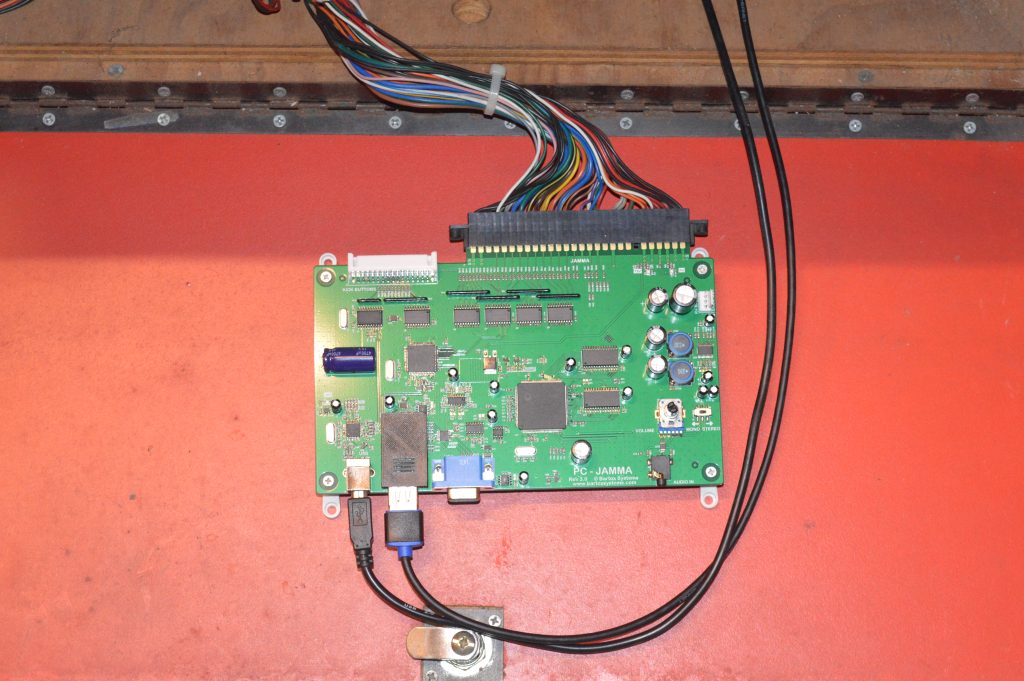
Put PC-JAMMA back where the old game board was located.

Turn on your arcade cabinet and computer.
On the first run Windows may will need to download and install some drivers.
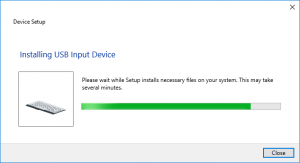
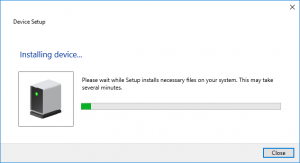
Once complete, run your choice of emulator and start playing.

Close up of the screen images


Specifications
PC-JAMMA Supports 2 Player, 6 Button, and 4 Player, 4 Button cabinets using a CPS2 compatible Kick Harness. Each player’s controls appear as a separate USB game controller. By default, the Credit and Start for each player is set to MAME’s default keyboard keys. This option can be changed to buttons or both keys and buttons using the PC-JAMMA’s configuration utility.
Includes a 15W Stereo Amplifier with Stereo / Mono selector
Supports VGA & HDMI inputs including audio over HDMI (in PCM mode).
Features a Force Analog Audio mode that accommodates older HDMI devices that do not support audio over HDMI. This mode sources audio directly from the 3.5mm audio socket and is enabled using the configuration software.
JAMMA RGB Output with composite sync at 15kHz. (3-volt amplitude)
Supported Video input resolutions:
- 640 x 480
- 800 x 600
- 1024 x 768
- 720 x 400 (text mode)
Firmware updatable using update software.
Fully Configurable using the Configuration utility.
Includes a terminal interface for easy integration into third-party software.
The full installation manual can be found here